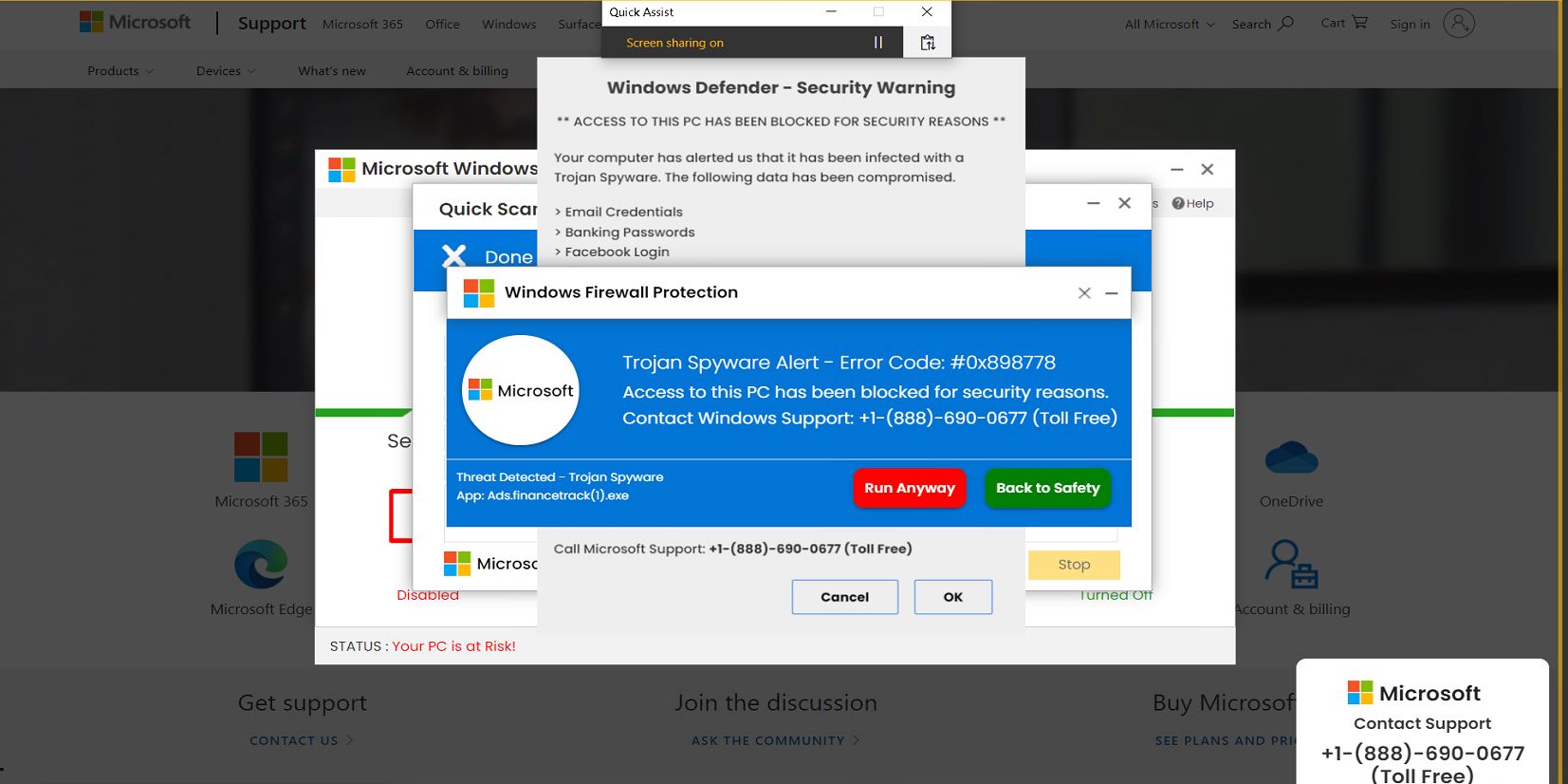No doubt Windows 10 has become a very stable operating system and a worthy successor of its beloved older sibling Windows 7 (sorry Windows 8… you are the family’s black sheep and a disappointment same as Windows Me).
Storage Sense is a very useful feature you can enable and configure easily with just a few clicks. It allows you to clean up temp files, delete bulky downloads and empty the Recycle Bin which is something most people simply don’t do – remember, just because you delete a file doesn’t mean is gone forever, you still need to empty the Recycle Bin (and it still can be recovered but that’s a topic for another post).
To enable and configure Storage Sense, follow these simple steps:
Click on the ![]() logo
logo
Click on the gear ![]() icon
icon
Click on System -> Storage
Enable Storage Sense Change how we free up space and configure as desired.
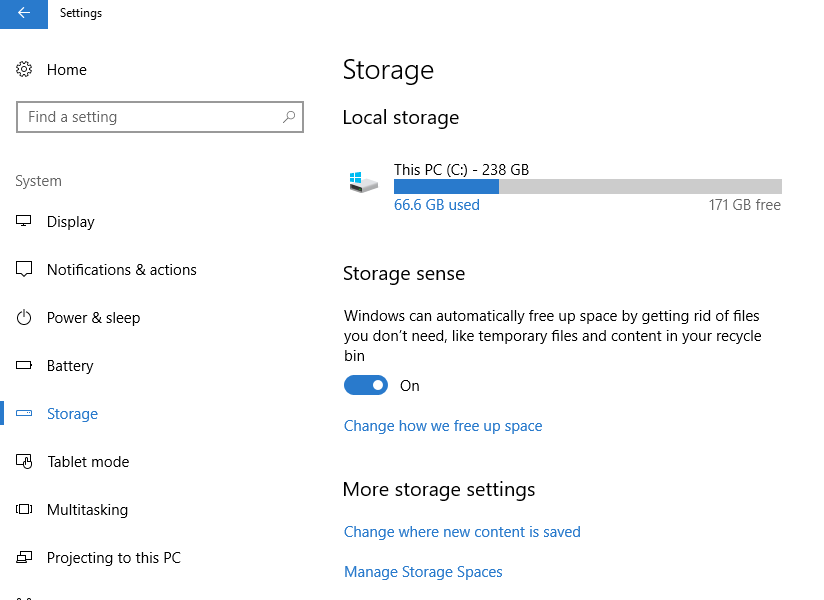
And that’s it! Easy as pie!